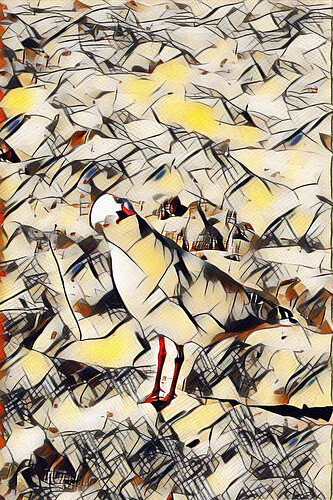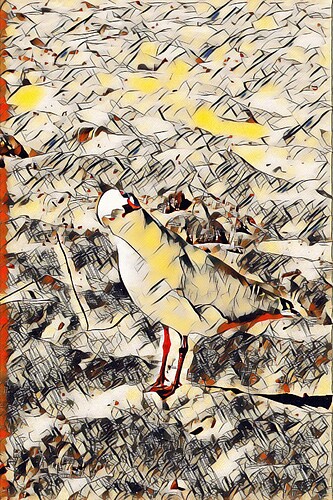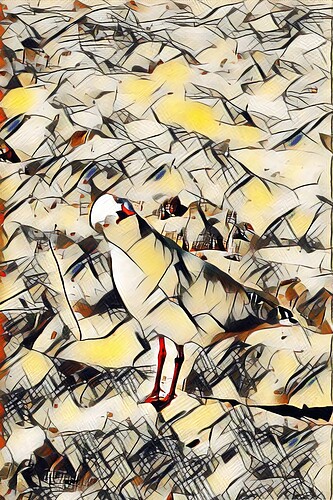Hi,
I just bought the desktop application. I already bought the iOS app but the resolution is simply too low. Therefore, I thought buying the desktop application would create the same effect but in maximum resolution.
Unfortunately, that is not the case and I’m quite disappointed.
I would really, really like a feature that allows you to choose resolution of the Art Style UI on high/max resolution images.
For example, on the below images, we would really like the effect of image 1 (iOS, free version) in the resolution of image 3 (Windows desktop, paid version). Image 2 is iOS, paid version. Effect is “Abstract 1”
Picture 2 will follow
Picture 3 will follow
The AI is much more coarse in the free version which create, in my opinion, a more abstract image. Fewer but larger brush strokes. Also makes for a better view on larger images/posters as the effect will be more apparent from a distance.
So my request is coarse effect in high resolution. Ideally you let the user define effect level from 1-5 or so.