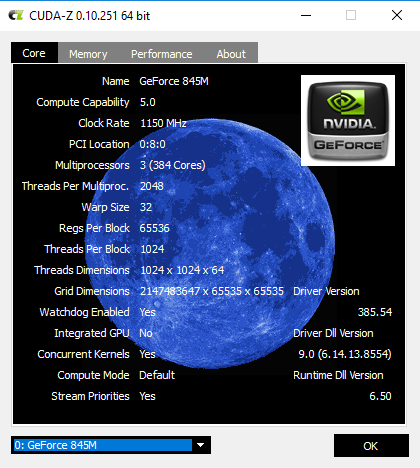The desktop app has been very useful for me. Thank you for your great work on it.
I have a suggestion: Batch mode would be my most used feature if it had a few tweaks. Namely:
- Allow multiple input images
- Allow selection of styles instead of all styles
- Output each of the input images’ styles in its own folder.
For example:
Input: [input1.jpg, input2.jpg]
Styles: [Abstract 1, Colorful]
Options: [original_colors: true]
Output: [input1/abstract_original.jpg, input1/colorful_original.jpg, input2/abstract_original.jpg, input2/colorful_original.jpg]
The more granularity available for batch mode, the better.
Thanks for listening!