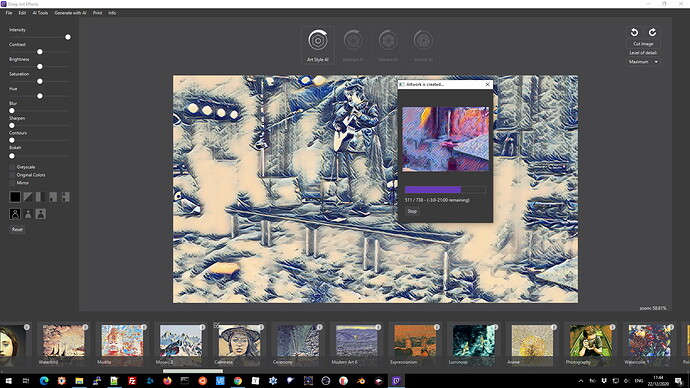This is the result after 90+ mins of using the Batch Processing menu option
As can be seen from the dialog it’s done 511/738 - but it’s hung as is hinted at by the fact that the remaining time is quoted as -3:0-21:100
Examining the output folder there are the expected 121 images but 38 (the hung ones I presume) are all unstyled.
I checked this by writing a script to do the same thing using the CLI to make sure the unstyled ones were indeed wrong and sure enough the CLI-driven output is styling the bad ones properly (it’s still running having done 70 of 121 ATM)