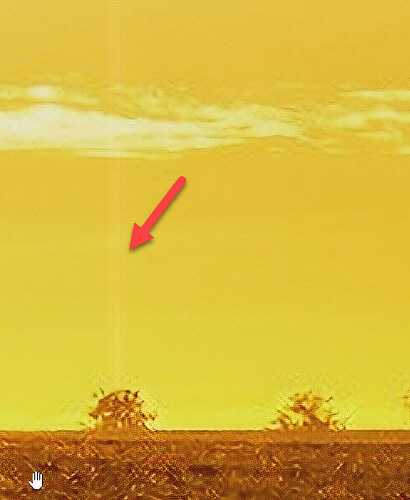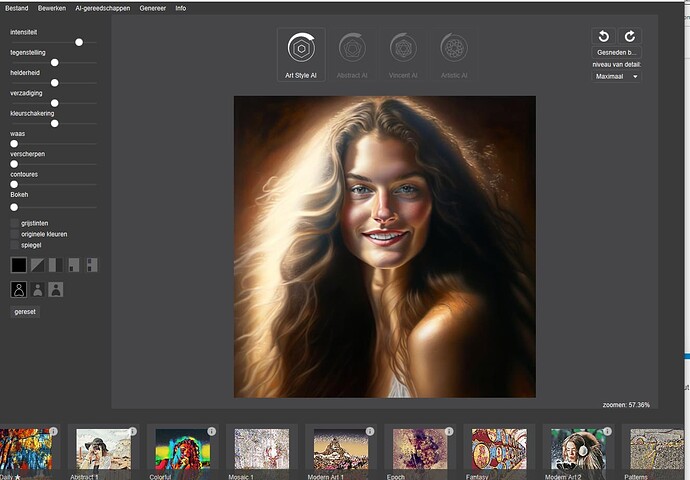Hi @BlueOrcaNW , thanks for your question. I have tried to replicate the issue you are describing, but there is no line appearing on my screen.
I am on Windows 10 Pro, version 21H2. I don’t think it’s important whether you’re on the normal, or the Pro version of Windows 10.
You could try to resize the image manually, and see if this problem persists. Also, a second thing that you could do is the following: You have to save the file you made the neural changes to a new file, then reopen this new file and and save it with intelligent resize. This might help with the line that is appearing in the new image.
Please let us know if the above works for you.
With kind regards,
Camelia