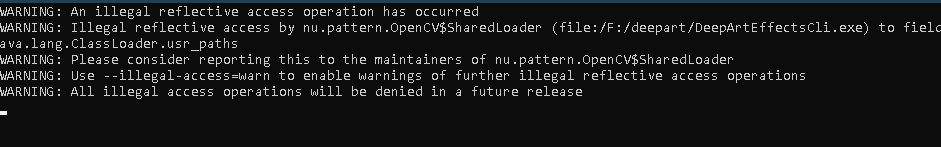Hello , I added java jre to the path, java -version in cmd respond correctly , java 1.8.0_311 . But when I open CLI - it open and close after like 2 seconds , what can be the problem? I got this error .then it show commands and closes.
DAE is now using JRE 11
I can not find JRE 11 , only JDK 11 . Can you help me, please?
I had call to use the CLI last night - turns out it don’t matter what version you have (none at all also works I think)
Actually that message appear every time you start DAE (you only tend to notice if using CLI)
The zip file you get from the CLI download has an EXE in it and a jre directory. Extract that somewhere sensible - I put mine in c:\dae\cli
I renamed DeepArtEffectsCli.exe to dae.exe (wish they’d do this for me)
So - in c:\dae\cli I’ve now got dae.exe and a jre directory
Open a command/powershell prompt and type
cd c:\dae\cli
Now, assuming you also remaned DeepArtEffectsCli.exe to dae.exe, type …
.\dae -help
This should print out a long list of command line options
Note - I dunno what happens if you haven’t got a license (something less than user-friendly as I remember)
finally it works , thanks