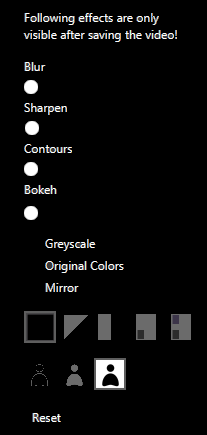
Once the video is rendered and I want to edit the video… the video effects are visible but not
the video. So I am making changes -blindly.Please advise as to what I am doing incorrectly.
Thanks.

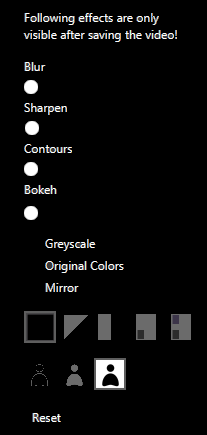
Once the video is rendered and I want to edit the video… the video effects are visible but not
the video. So I am making changes -blindly.Please advise as to what I am doing incorrectly.
Thanks.
Hi Bob,
Not sure what you mean, after vide rendering is done a preview / play window should appear.
Are you not seeing that ? Can you provide another screenshot to explain ?
With friendly regards
Memnon
Hello Memnon
I am able to render -no problems. See first image. After rendering is complete
the screen turns a blank color. I need to save video which is then found in the folder.
I can use the effects but the video is not shown. I am doing it blindly. The effects do work-but only have I save video again. Possibly I am not using the right sequence. However, right now- I only get blank colored sceens.
Video is a super powerful option. It is great!. Advice?
Regards
Bob
What happens if you press on the play button after your receive the blue screen ?
Hi Memnon
When I press play button - nothing happens with video but sound can be heard! Gif shows video being rendered then blank screen then me pushing play button- nothing happens. Let me know if you can play the gif. (If I save video… then I can play video from saved file)…
Regards
Bob
It seems that you zoomed into the video. Just try to use the mousewheel if you point you cursor over the video frame.
Hello… thanks for the advice. You are correct. I can remove the blind screen when rendering a video by playing around with the zoom feature. I can also see changes in real time for intensity, contrasts, brightness , saturation and hue. Nice!!
But maybe there is another problem. I cannot see the changes-in real time- that I make to a saved video for Blur, Sharpen, Contours Bokeh. I can make changes but they come up after I have saved the video. I cannot see in real time what the changes are. Is this the way the program is supposed to work?
Glad to hear it, and yes sadly those things Blur, Sharpen, Contours, and Bokeh are only applied upon saving
I have this issue as well. It seems to automatically Zoom in very far after processing. Scrolling middle mouse does fix it.
Is there a way to make sure that the zoom doesn’t change after video processing?
We’ll take that feedback onboard and try to improve it for next versions @JacobVan3D
@deeparteffects ^^
For me, I have the same problem.
After processing the video, I just see the grey background (no frame), and it is not possible to zoom at all.