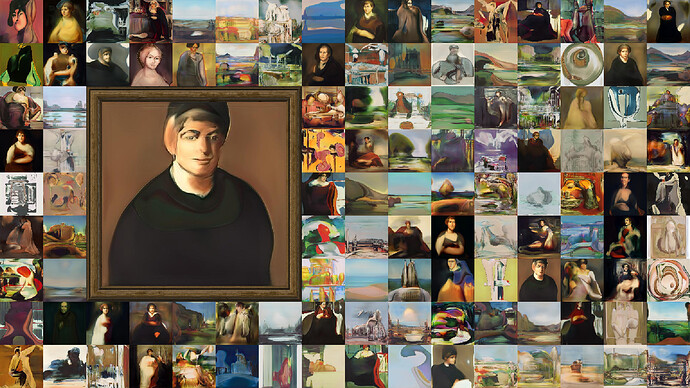I’ve been playing with putting an old idea into reality and so have just finished writing a script that automates taking an image then applies a random style to it, after that it uses the new image as the source and repeats applying new random styles 17 more times.
I outlined this idea a few years ago on Genetic Styles – Peardox but my rubbish old PC wasn’t up to testing the idea out properly - new PC, let’s give it a go…
I used this as a base image
Then I ran my script on the image 16 times. This is somewhat slower than my 10,000 GAN images experiment. There I could manage 14 per minute using the Russian Cloud PC but this version applies 18 styles to a single image so is somewhat slower - 3 1/2 to 4 minutes on new PC. I’ll try it out on Russian Cloud PC later (when it goes free on subscription) - I expect that one to manage at least double the speed as it’s GPU is supported by DAE.
The results look a bit samey at first glance but if you examine the full-size image there is some deeply fundemental extremely cool variation even in similar looking results.
Unlike the GAN stuff these images are repeatable - well, they are if you know the 18 styles chosen and the order of application (it’s actually encoded in the filenames). If you don’t have that code you’ll never be able to reproduce the image - you might get close, just never exact.
The number of possibilities is 340,282,366,920,938,463,463,374,607,431,768,211,455 to 1 against you picking the right code 
Even the brown blob looking image in the middle of them is cool if you look at it full size!
You can, of course, do exactly the same thing by hand but that’s a very boring process that’s easily messed up.
Now - time to plan making 4,000 of the things - 64 base images with 64 variants each. Should take about 16 days, possibly less, using the Russian box. I’ll find out later before I start another run of GANs - aiming to complete my current target of 25k images tonight (got 18k so far, the remaining 7k will take about 8.5 hours)


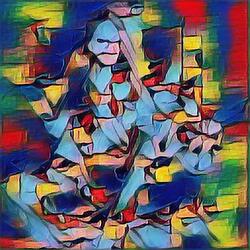






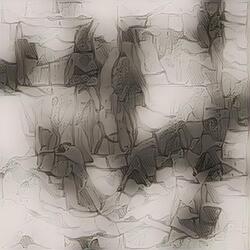
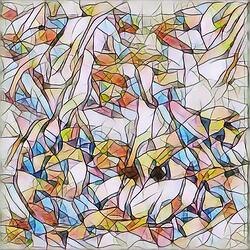
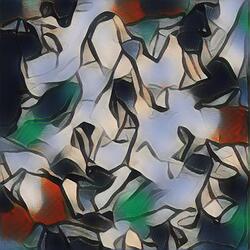

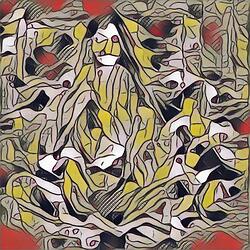
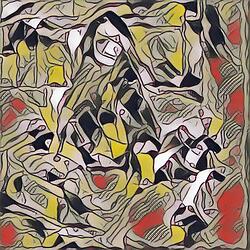

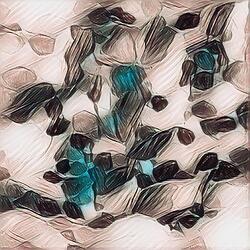
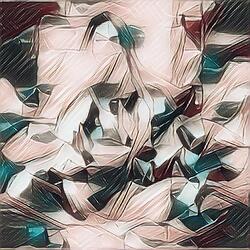
 This is just to get my collection up to a nice round 100k - Hahahah!!!
This is just to get my collection up to a nice round 100k - Hahahah!!!