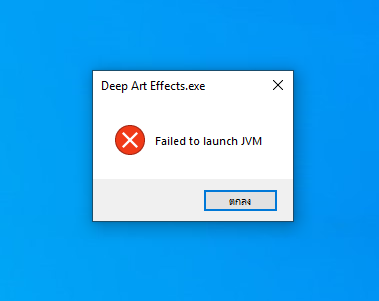
Fail to launch jvm , How can I solve this problem? I have installed the latest version of java.
I use 64-bit Java for Windows
Version 8 Update 411
I updated Java but still can’t use the program.
Hello @lex99
2. Modify Deep Art Effects Configuration
Some applications allow you to specify the JVM path manually.
- Locate the
Deep Art Effectsinstallation directory. - Look for a configuration file, such as
config.iniordeep-art-effects.conf. - Open the file and specify the path to the Java executable
Run as Administrator
Try running Deep Art Effects as an administrator.
- Right-click on the
Deep Art Effects.exefile. - Select Run as administrator.
Compatibility Settings
Adjust the compatibility settings for Deep Art Effects.
- Right-click on
Deep Art Effects.exe. - Select Properties.
- Go to the Compatibility tab.
- Check Run this program in compatibility mode for: and select a previous version of Windows.
- Check Run this program as an administrator.
- Click Apply and OK.
Ensure No Conflicting Software
Some antivirus or security software can interfere with Java applications.
- Temporarily disable your antivirus/firewall software to see if it resolves the issue.
- If it does, create an exception for Deep Art Effects in your security software.
Update Deep Art Effects
Ensure you have the latest version of Deep Art Effects.
Please let us know if one of the above suggestions was helpful.
Best regards
Camelia
Delete or change directory name of C:/users/XXXX/.deeparteffects solved this error for me just now, but the GPU version only seems to be using my CPU.
(I had old installs)
I deleted the folder .deeparteffects and indeed, the program does start again. BUT, when I want to enter the key I purchased, the software tells me there is no Internet connection. Which is not true, I write this message from the same computer in parallel.
And why DeepArt Effects support does not answer my email I sent is beyond me. I’m a tiny little unhappy that I can’t use the program anymore, after a first attempts where it worked correctly.
disable firewall and try again. Or better yet, find a “Add to Allow List” add to right-click context menu registry hack as described here and you can allow whatever program to go online and block the ones you don’t. good luck!
KoP
link:
