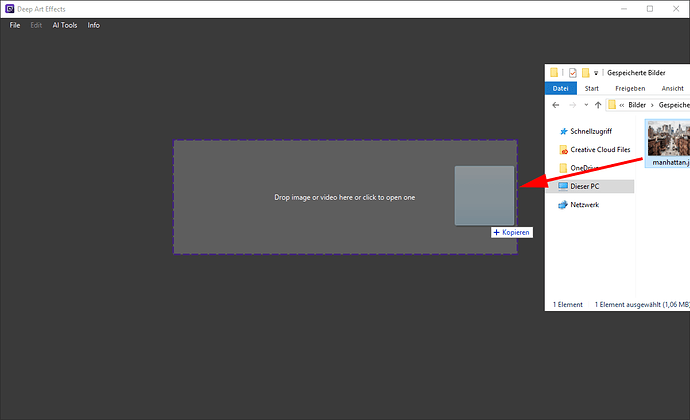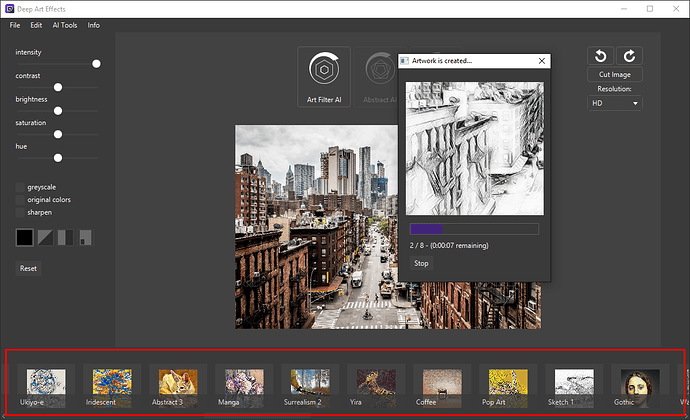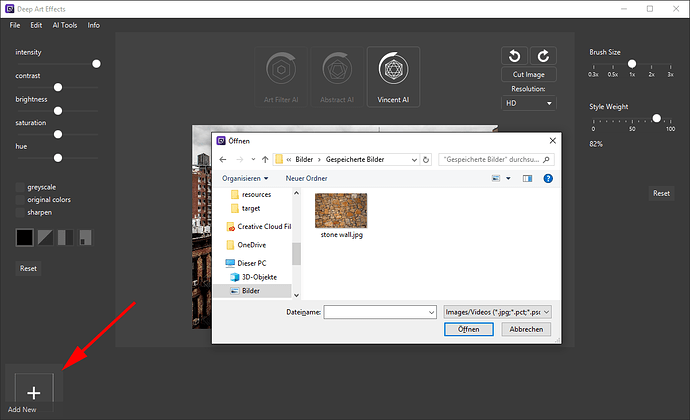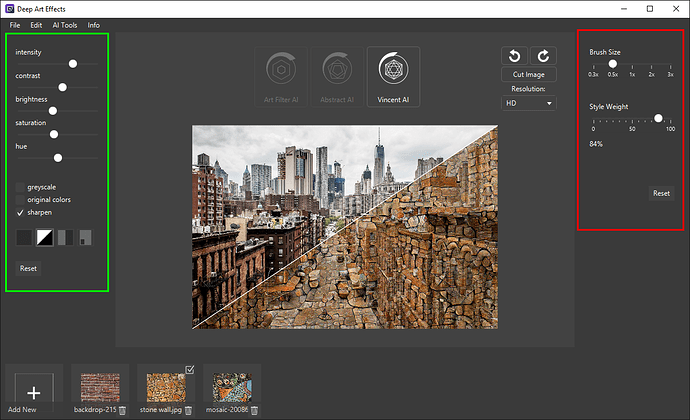Please note: Take also a look at our video tutorials Tutorials - Deep Art Effects Community
First you have to open an image by drag and drop or simply clicking into the center
After that you can already choose one of our available ArtFilters:
On the top of the screen you can change The AI to a more complex one, like the Abstract or Vincent AI
There you have to add a new filter by choosing an image by yourself.
You can add as many images as you want!
The last step is to adjust your settings:
-
On the right side you can change the AI settings. These will affect how the AI interprets your image, you have to set them before creating!
-
On the left side you can change the settings that are applied afterwards, you can play with these at any time!