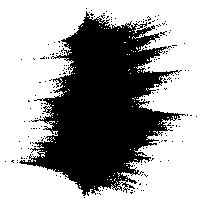Here’s a picture I modified to show you that DAE doesn’t need much data to produce incredible art if you own the full version do a batch on this bare image… seems the smallest pixel can make a difference… here’s to mother’s day around the corner I’ll post the day before mother’s day on how to make this picture from a original. Hope you enjoy.
Interesting, this is actually quite similar to one of my intended applications of DAE. I am taking travel images, and reducing them for book illustration.
So taking, what I assume is the same approach as you - reduce the image to the subject, and then go from there. I’ve also used DAP too. They are great complimentary tools - albeit both a deep rabbit hole to go down in terms of potential and learning curve to get directed results.
Thanks for the Github on CLI too - I’m old enough to be comfortable with DOS, but anything which improves the processes is much appreciated.
1 Like
@nigebj I’m more on Dos than Windows 99% of the time as some of my best tools are command interface. I decided to make it slightly easier for people as lets face it Dos can make or break a computer, I should have the Github ready soon was going to get more work done today however woke up with every bone in my body not being happy I think I finally caught the seasonal flu. Sounds like a great project for book illustrations (Personally the alice style works great on animals / clipart of them.) I’ll include you in the github post when it’s ready so you can check it out. I should have all ready and properly tested for next monday. I’m starting with batch files and shortcuts containing the actual style image converted to icon the next phase I want a gui powershell where you can just type a number or select from a pull down to do multiple effects on one image / folder. Above all I want to make sure people understand the scripts so that they can custom what they need.

@nigebj as you can see for illustrations using the Alice Style you get some wonderful results.
1 Like
I would be interested to see what you would produce using traditional techniques rather than NN
Yeah., cool. Need to spend more time on DAE. A few hundred hours into DAP and I have it tamed, now working on properly understanding cause and effect in some of the programmed elements so I can reliably develop a style with less trail-and-error.
I need to invest the same into DAE which I had on my “sometime” list until the recent discount pushed me of the edge to buy the full version. I love the attempt to apply a style using a base - but am surprised at many of the results when I take a tuned style (built by hand or semi-auto in DAP) and then apply it in DAE. Again it’s investing the time to understand cause and effect better. Or using automation to produce large volumes to see “what sticks”.
If only there weren’t a day job 
1 Like
@nigebj Indeed 24h in a day ain’t enough. DAP that’s Digital Art Painter? I have that tool also including a java freeware modified to make millions of brushes (If your feeling adventurous the application called kandid available on sourceforge v1.0) . As for DAE there are near 1000 random images you can spawn for the other 3 style groups only issue I have with DAE is because I want to make huge batches sometimes my import script (macro tool to import a folder for styles) settings won’t save but besides that having a “Java serialization data, version 5 editor” for the style.cache would make life so easier for mass imports into DAE. I find DAE works on collisions so if you open paint for example and sign your name and save it to render some styles you’ll understand more of it’s process another great option is pure black and white images they create the best projects I find. Well I’m off finishing the batch file to generate the shortcuts with the icons so that I can get the github running asap before mother’s day.
@kingofpain Indeed nothing beats original hand drawn art I was just sharing this example as I had found this method by error when looping a folder of images as I was making a library for a app called kaleider which does kaleidoscopes and wanted some pastel patterns. If I get a chance I’ll get a hold of a scanner to show some hand sketches using the same technique for something more original.
Dynamic Auto Painter - albeit used in a different way than designed (not usually with a photo as the base image), and also Photo Reactor which is a visual and tunable filters/effects stack. Mediachance in the publisher. I’ve found it a useful and expressive tool in my limited applications so far.
Struggling with “shiny new toy” ADD right now - having wandered into Processing. At this rate I will be a master of none AND have stiffled output 
1 Like
I’ve used DAP totally unconventional as per mentioned kandid does images like these
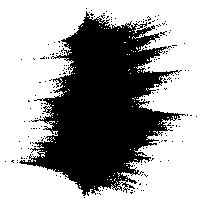
What you want is to modify the code and recompile to get 600x600 resolution size (I’ve done it on my copy just have to search about 20 hdd xD) i’ll probably add all that’s required to recompile on the github at one point the cool part is you can make brush color palettes using DAE and making your own art pack inside of DAP. Indeed that application like DAE will send you into the rabbit hole real quick you need to set your limits of how far you want to go with your project / art.