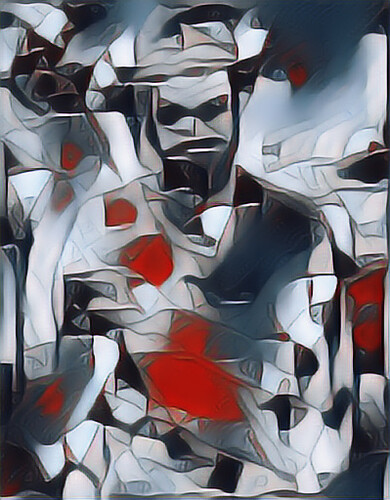What I mean here is that if I take an image and apply a style to it then that style is applied.
Maybe I don’t like it - no problem - pick another and that’s applied instead.
So far so good but there’s something missing.
I want to apply a Style to an image then apply another style to the already styled image.
I’ve tried this out manually - style image, save it, load it back in, apply another style so I’ve now got Original has Eye has Mosaic for example. Did this four levels deep but it gets confusing after a while (and the file names get REALLY long)
Here’s colorful-mosaic-sketch-modern.jpg for example…