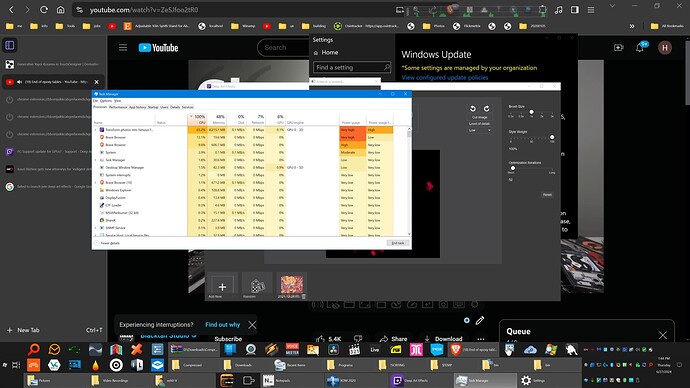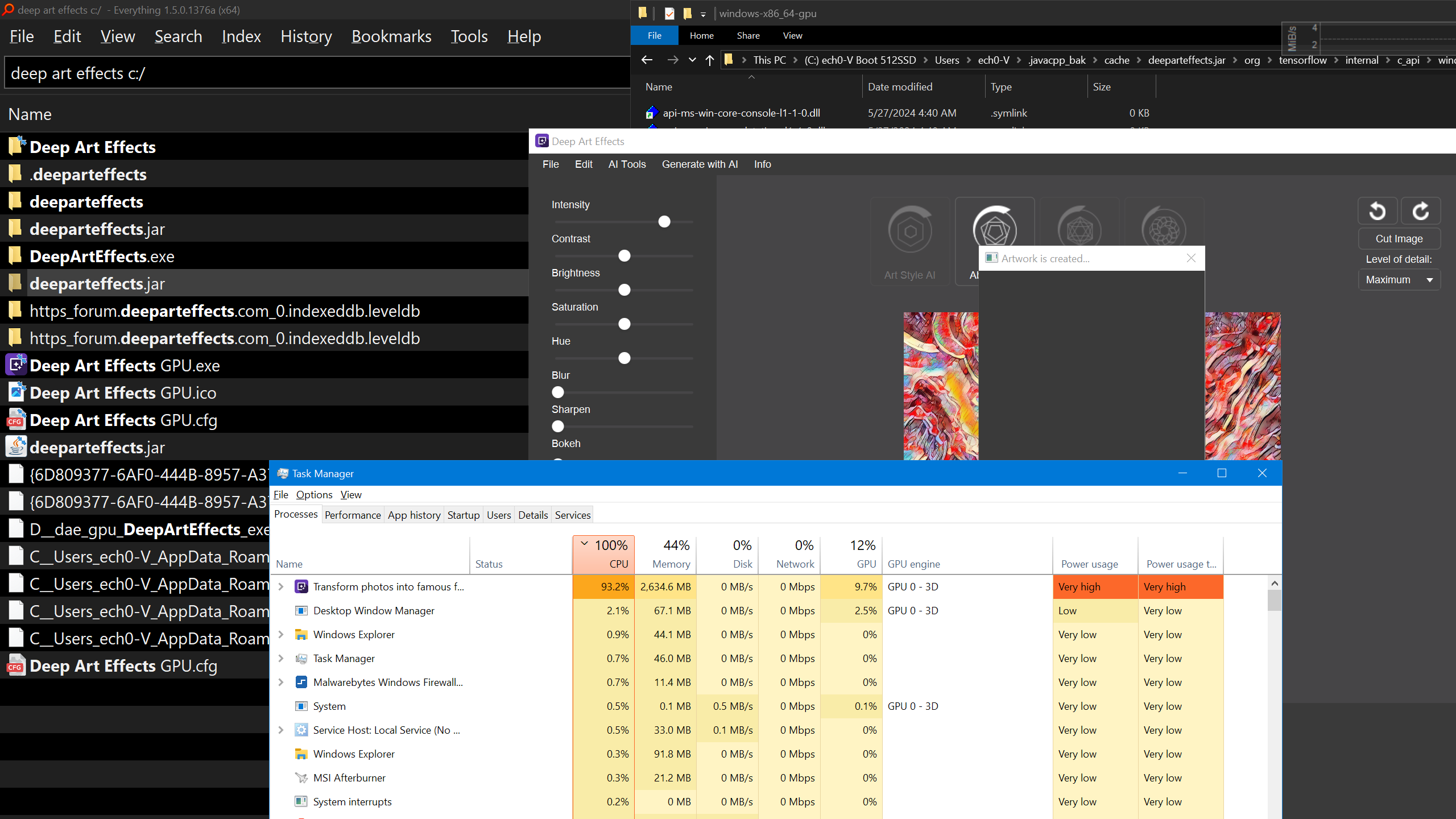- Continued Support for Current Software: Our existing Deep Art Effects software is still receiving updates, and we have not ceased its development. Your license, along with the support for external features like colorization, will continue to function as expected.
At this pt, I would need to see proof of development to believe that. I just don’t see it. “continue to function as expected.” Idk about anybody else, but none of my installs launch anymore, no matter beta/not beta CPU or GPU. Just doesn’t work anymore. A shame, really. But not really as its workflow was terrible, and you can achievewwad most effects at huggingface.com. So at the moment, I consider this software as non-functional and have been asking for a long time now, directly and succinctly, is there going to be any more actual releases, a finished polished version of the software you’ve got, or is DAE not going to be developed further?
- Deep Art Creator as a Separate Product: The introduction of Deep Art Creator, which utilizes different AI technology, is a separate endeavor and does not affect our commitment to the current Deep Art Effects software. They are distinct products with their unique functionalities and improvements.
I don’t care.
- Potential Offers for Existing Users: While it’s not yet confirmed, we are considering special offers for our loyal users oncedue functionalities and improvements.
See answer for 2.
Many thanks!