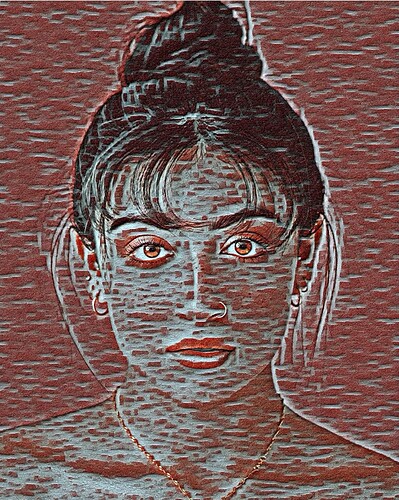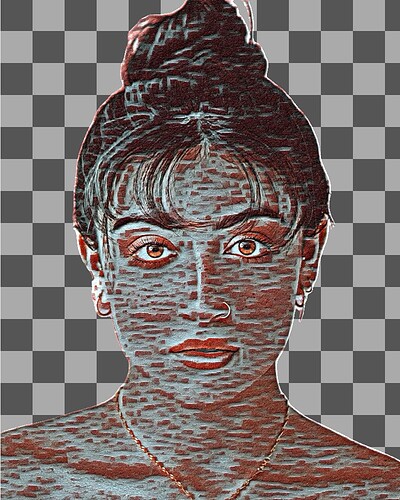I kinda hate adding pictures with transparency only to have a black background added and the feature to remove backgrounds doesn’t reference the original transparency…
Maybe have the program make a masking layer out of any transparency so it can be re-applied to the results.
Hi @artistx
Well I can give you a solution if it’s real transparency
Textureificator by Grapefruitopia Industries (You need a tool to extract alpha and make it black and white)
or How to copy a PNG to another PNG alpha channel? - ImageMagick to fix your transparency from the original.
I’ve been playing - there’s an annoying thing that happens with transparency.
Take this…
Style it
Remove Background
Notice that the stray hairs get missed if you remove background. You can sort of get some of them back but this introduces a sort of halo effect around her head
To do it properly you’d need an artist to remove the background manually