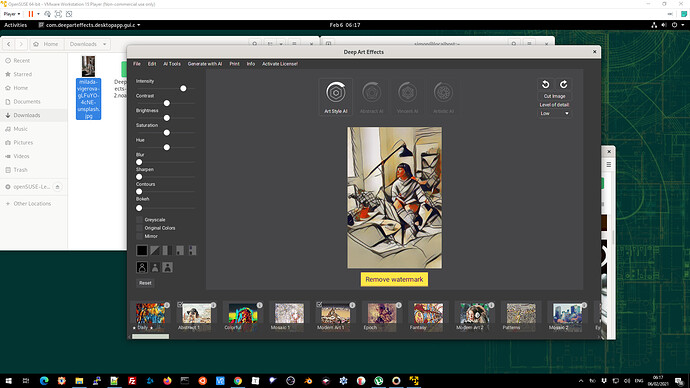Hi
Currently on the website there is an installation version for Linux in DEB format. This format is intended for Debian and its derivatives. Unfortunately, installing DEB on non-Debian systems can be problematic. This is my case.
I have Opensuse 15.2. This distribution does not support the DEB package by default. That’s why I converted to RPM with the help of the ALIEN package. Unfortunately, the program installs but does not start.
Is there any official Linux version that is in a format other than DEB? Or maybe there is an official guide on how to install the program on distributions other than Debian / Ubuntu?