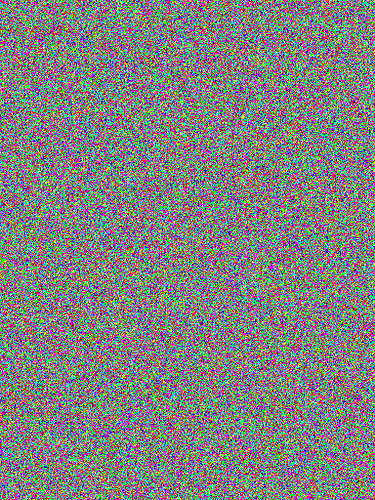PLEASE NOTE this requires a registered version of DAE
I was playing with DAE yesterday (I’m not going into how I discovered this - it’s complex)
Basically I was wondering how they did filters as I’m attempting to create my own.
It turns out you can reverse-engineer the filters using an original image that is just random pixels
Here’s an image…
Yeah - what’s that do?
Load it into Batch Mode (I suggest you make a directory for the output)
Now batch process that image into your newly created style directory
You’ll get something like this (I’m using Sketch_1 in this example)…
<image redacted - can only upload one image>
OK - not a lot of good 
Now, here’s the good bit…
Switch to Abstract or Vincent and add some styles from your newly created style directory
Load an image you want to process and use the mess you have in your style - render it
You end up with a variant of the supplied style you can tweak with the extra control you have in Abstract + Vincent (Vincent works better in my experiments)
You should be able to play with the colours you’ve got in the new styles to create even more drastic effects.
Many paint packages allow you to create random dots (I used paint dot net on Windows)