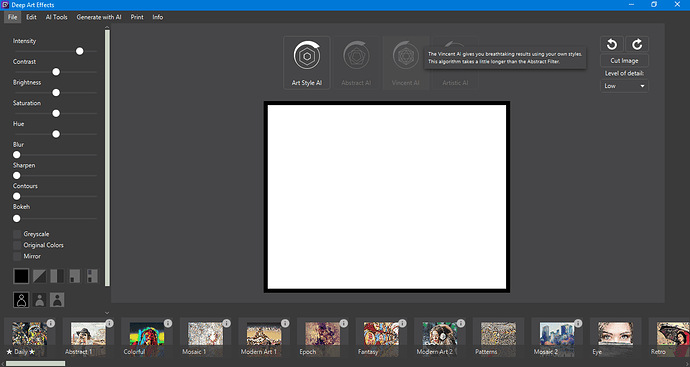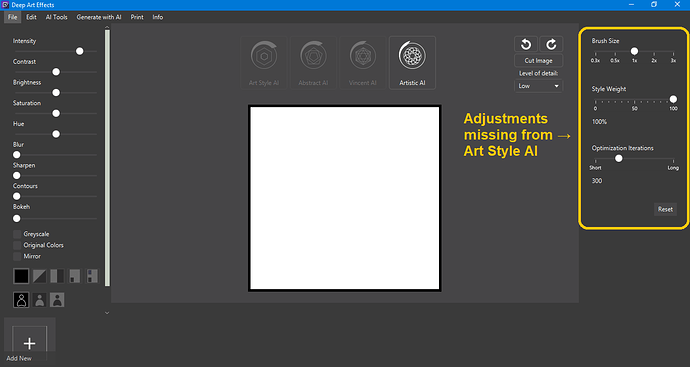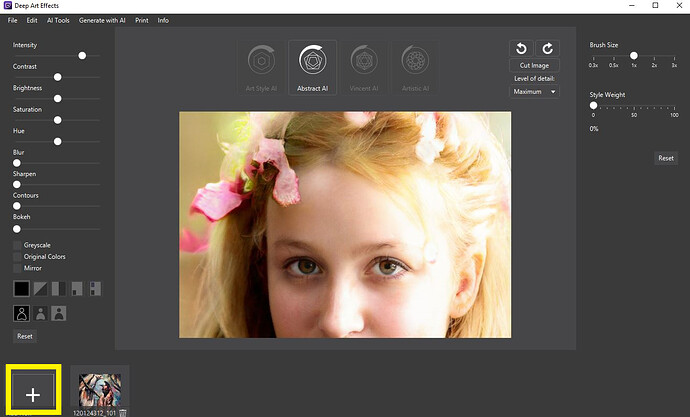I do not appreciate suggestions that are very obvious with little or no help. Think about those who recently bought the product. Remember the first few days or weeks working with the product and the time it took to figure out how the product works. Had the response included further information as to where the files are kept, that would have been helpful.
At the bottom of the Art Style AI screen (see image 1 below), are all those wonderful icons/files, I want to edit some of the settings (see image 2 below) and cannot do so in Art Style AI screen like I can in the other screens Abstract AI, Vincent AI, and Artistic AI which have the adjustments (second paragraph of my original issue).
To be clear, I clicked that + in Abstract AI, Vincent AI, and Artistic AI. I am prompted to locate the files.
I am talking about the default files, where are they kept so one can add them to Abstract AI, Vincent AI, Artistic AI?
It should be easy to reference or move or copy them to Abstract AI, Vincent AI, Artistic AI within Deep Art Effects without having to find their location on my computer, where ever that may be (third paragraph of my original issue).
Documentation is severely missing. The training videos only cover how to do art work, which is great, but not what my issue was addressing of getting the default Art Style AI screen files into Abstract AI, Vincent AI, or Artistic AI.
Image 1 Art Style AI (without adjustment ability):
Image 2 Artistic AI (with adjustment ability):