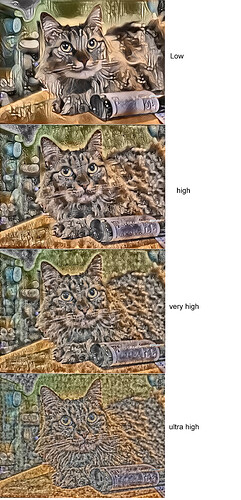I am using “Art Style AI” and these images represent what I get when I run my image through various detail settings with the Madison style.
I like the appearance of the “Low” detail image but I want what it generates to be high resolution and sharp.
Is there a way to accomplish this?
Not possible with DAE - official advice was to supersample them 
Had a quick go with my thing just to test

Cat 360x480 mosaic 100 zoom style
Cat 960x1280 mosaic 250 zoom style
Cat 1440x1920 mosaic 300 zoom style
Think I need some more zoom levels 
Original (small)

arby407: I am displaying the output of DAE images on a Samsung Frame TV and need the higher resolution and sharpness as well. You might try two things with your low-resolution images: First, use the sharpen slider when applying the effect to improve sharpness. Second, under the AI tools menu, use the Intelligent Resize to increase the resolution/size of the image. Hope this helps.
I’ve never found a way either. You could try something like Topaz Gigapixel AI, which has a free trial. There are other tools out there like Hotpot.ai, Good luck - Mike
+1 for Topaz Tools - I was about to say the same thing (then again PS has a pretty good resolution enhancer built-in too these days I am told).
Yes true. There are some wonderful tools.
I got so inspired by some of the low res images, that I got the old acrylics and brushes out and started painting again - very cathartic after all the frustrations.