I have downloaded the desktop version and purchased the 3 month license as a trial. No matter which version I install (also GPU with step by step instructions incl. CUDA) after startup a screen appears with the window “Download Style” and NEVER ends…
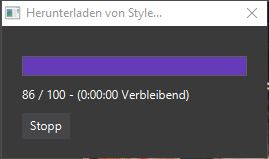
if I stop, and then select a style it looks similar… I cannot work with it.
I need help urgently, because a friend of mine needs a photo with a special look. Thx
OS: Windows 10
