Hi all!
I tried out some textures with the Vincent AI from the desktop version. It works great. See pictures below.
Here is the texture I used:
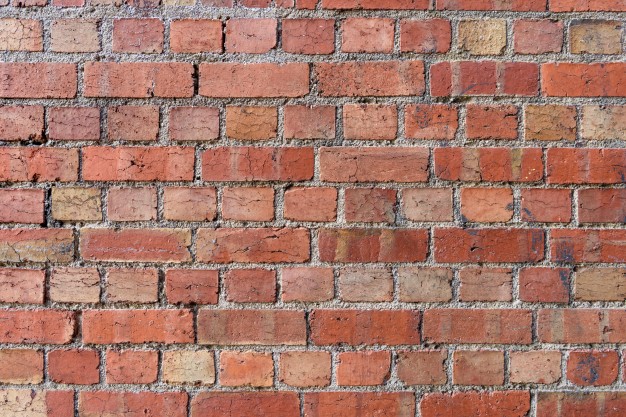

Hi all!
I tried out some textures with the Vincent AI from the desktop version. It works great. See pictures below.
Here is the texture I used:
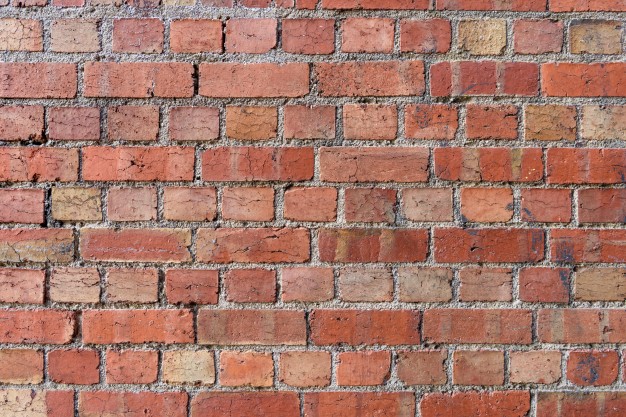
This is totally cool, thank you so much for sharing this example.
New here … how do you instal or add texture to your photo ?
Hi @lacogada , welcome to our forum. Great to see you exploring the Deep Art Effects community. We have a tutorials section, where we have videos of all sorts of things you can do with the software.
Here’s the video that shows how you can create your own art style. For example, if you want to add a texture as a filter, like the example above, simply go to Google and search for a picture of a wall.
You can then use that as an art style.
(248) How to use an input style to create an artwork - Abstract AI Tutorial - YouTube
Have fun exploring and experimenting, and please let us know if you need any assistance.
Kind regards,
Camelia
Support Deep Art Effects
Thanks for reply … but a little confused.
If I input my own texture, it seems to still want to download something from website ?
Hi @lacogada ,
Your own texture is an image that you need to go and look for online . So yes, you will need to download it, in order to use it in the software, since it’s not pre-built.
I have my own textures … do not need to download textures online.
But the program still wants to download something even though I’m using my own texture.
Thanks
Hi @lacogada . Yes, this is what happens automatically when you open up and want to use the software for the first time. It cannot be stopped. Those are the pre-built art styles that go together with the software.
Hello @cedric that is awesome & textures look fantastic. Thanks for sharing the results. Do you have any tips or settings you used to achieve these effects?